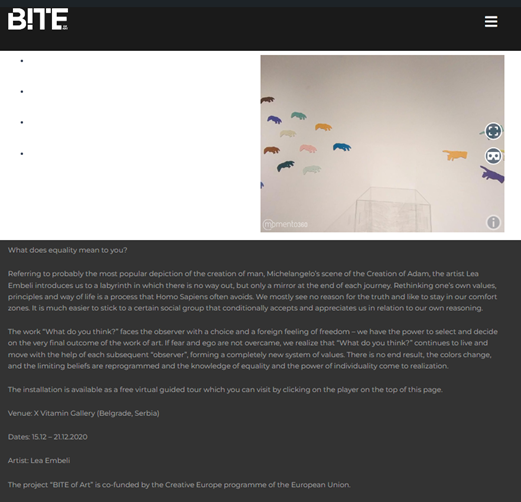Chapter C
Adding events, data about artist and artworks
This section is crucial, not only for promotion and advertising an event, but for adding data about artists and artworks that will by later automatically used and displayed at the BITE IoT and BITE 360 mobile application features.
STEP C.1
at the “Log In/Register” page after logging click at the “Add event” button and an event submission form page will open>
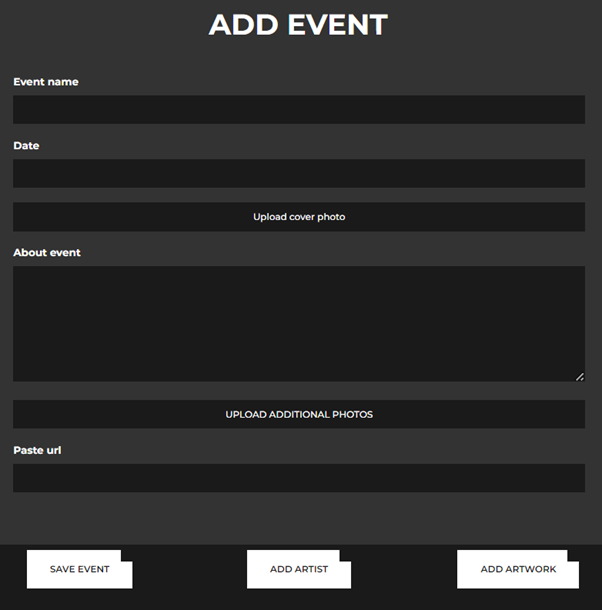
STEP C.2
Fill in form with the basic data that you want to be publishing about an event at the EVENTS web site page.
Enter the event name and the dates from when to when the event / the exhibition is open to the public, description of the event / the exhibition.
Fill in the description of the event and upload cover photo (compulsory) that will stend alongside event’s description at the EVENTS web site page. Optionally you can add more photos by clicking on “Upload additional photos”.
In “paste url” field add any web link to the event that you intent to be publish alongside event’s text – your, or artist’s web page or social media account link. Added URL could be added to the exhibition recorded in BITE 360 and displayed alongside event description.
Click “Save Event” button to confirm dates entry.