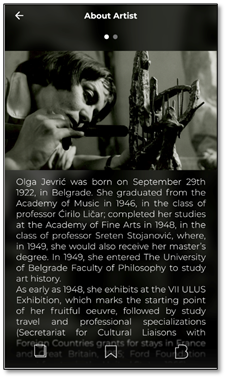Chapter C
STEP C.3
: click at the “ADD ARTIST” button at the “Add event” page and a submission form page will open for adding information about the artists.
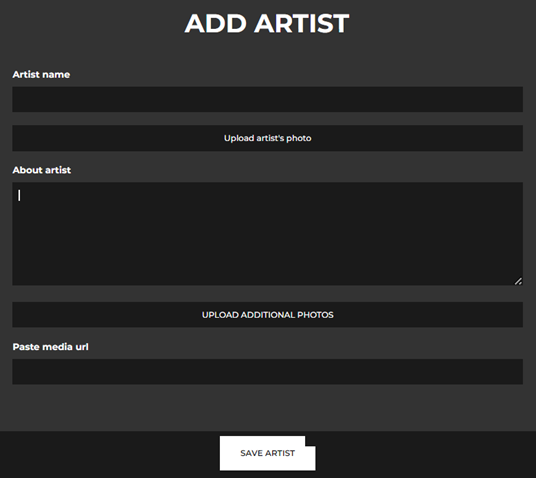
Fill in the form with data about artist:
*Artist name
*About the artist: Short artist biography (limited to 2000 characters)
*Upload the artist photo: (he / she / or any photo that you would like to present the artist)
Add / upload additional photos (recommended): photos of the artist or any images that can additionally present the artist
In the “Paste media URL” field, add any web link (recommended) that you intend to be published alongside the story about the artist and that could be readable in the application - video / gif / website / audio.
Click “SAVE ARTIST” button to confirm dates entry, and after that you will be back to the Add Event page where you can further navigate.
These entered data about the artist are displayed at the BITE IoT mobile application